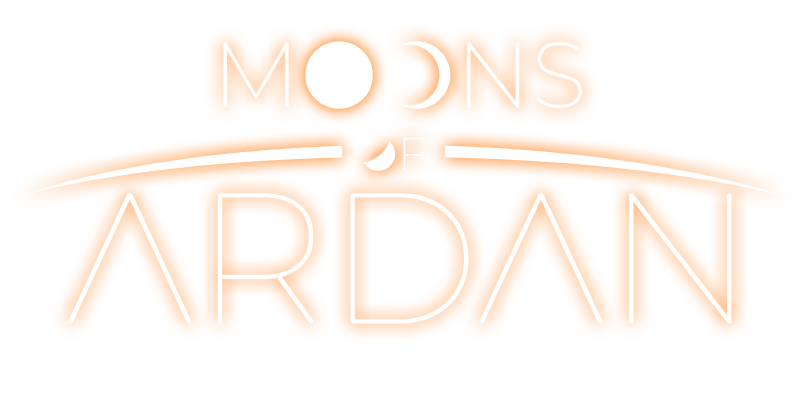
PATCH v0.9.4 NOTES
[January 2023]
Performances and quality of life
In this update, we’ve made several improvements to enhance performance, fairness, and overall game experience.
We’ve made changes to the pollution system, improved management tools, and added new building designs.
Additionally, we’ve made various fixes and technical adjustments to improve the game’s overall stability and performance.
Balancing
Enhance Pollution Fairness
-
Decrease pollution citizen consumption penalty from 175% to 150%
-
Revise recipe for Pollution Processing Facility
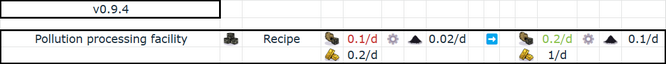
-
Revise pollution variation calculation to balance overall impact and minimize pollution growth on newly settled moons.
Improvements
Performance improvements
In this patch, we made several improvements to the performance of the game.
We realized that by better managing the hierarchy of all objects in a scene, we could dramatically improve the game’s performance. We re-evaluated the most used meshes and new ones with this in mind to enhance performance and make the game run more smoothly.
With these changes, we managed to achieve almost 2x fps in some cases. We are still not done optimizing Moons of Ardan, but we believe that our players will appreciate the improved performance.
These changes will result in a more seamless and enjoyable gaming experience for players.
New building designs
We started to improve the buildings in Moons of Ardan, bringing them to what should be their final form (starting with the most used ones in the game) and implementing LODs in order to optimize the game’s performance.
Hydroponic farm

City center

Water extractor and Water purifier

Improved trends
We’ve made an improvement to the resource trends feature in the game.
Previously, the resource trends displayed green and red arrows depending on the variation of resource storage in previous days. However, it was not intuitive and not very useful.
We have now implemented a new system for resource trend arrows. A red arrow will now be displayed when the production of a resource is less than the consumption, not including trade routes. A green arrow will be displayed when production is significantly higher than consumption.

This change should make it easier for players to understand the resource trends and make more informed decisions.
Missing Resources Display
As the number of resources in the game has grown, we’ve had to remove some of them from the main screen. This has caused a problem, as it has been difficult to know when a production chain is about to be affected by a lack of input resources.
To address this issue, we’ve implemented a new feature that displays missing resources in a separate column under the “all resources” icon when a local transporter needs to fetch resources for a building and the storage of that resource is empty. This will be limited to a maximum of 8 resources at a time.

This new feature will help players quickly identify and address any missing resources in their production chains, ensuring smooth and efficient operations.
Better trade route visualisation in overview screen
In this patch, we made improvements to the trade route overview screen to enhance the player’s experience.
We improved the contrast of the travelled route to make it more visible and fixed the orientation of the spaceship icon.
Additionally, we added an arrow to the spaceship icon to make it clear in which direction the ship is travelling.
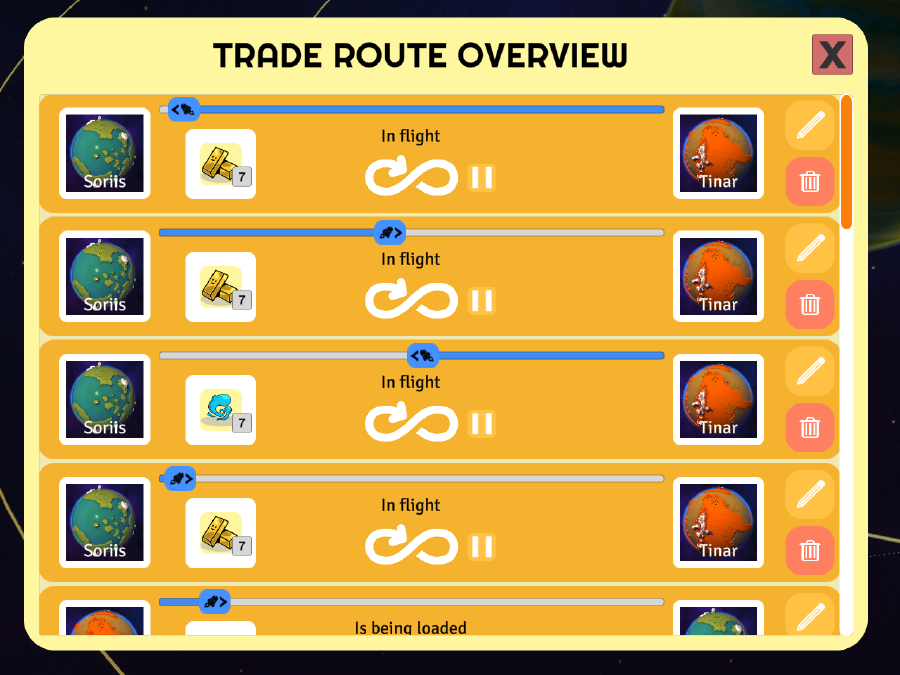
These changes will make it easier for players to understand and manage their trade routes, leading to a more efficient and enjoyable gaming experience.
Save Game Compression
We have implemented a new feature that compresses save games in gzip format. This is a necessary step in order to integrate the Steam Cloud API, as our save games tend to be quite large.
Not only this allows us to implement Steam cloud API, but also, it has a significant benefit in terms of saving time, especially in the late game when the amount of data to save increases.
This new feature will help players save their games faster and make the experience more seamless.
Other improvements
-
Improved building range visualization clarity through colour enhancement

-
Improved building selection decal with distinct colours for hover and selection for better visibility.

-
Improve the options menu
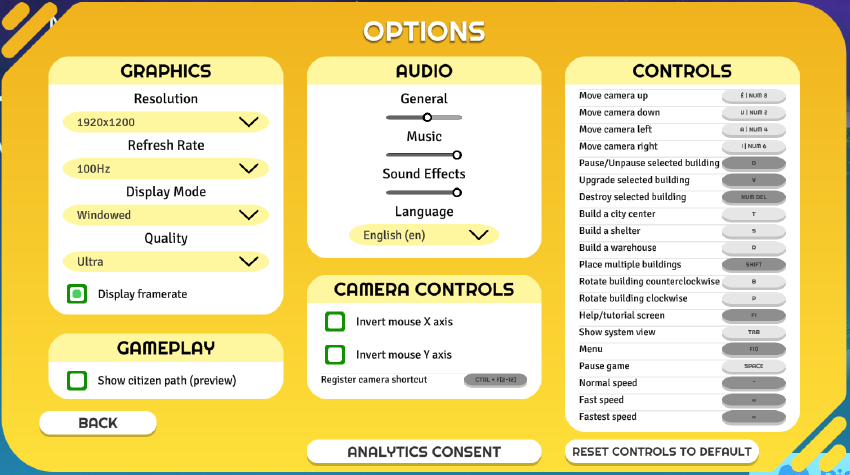
-
Displayed camera shortcuts in the options menu for easy access.
-
Added options to invert pan and rotate controls on the mouse for improved customization.
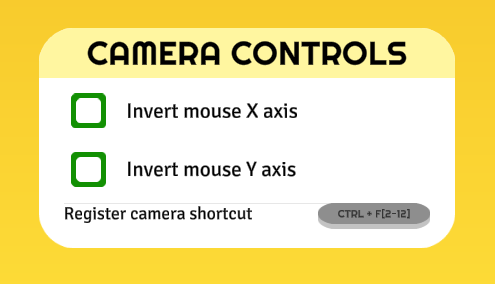
-
-
Added Demo text on the demo main menu for better identification.

-
Updated the design of the bug error report screen for a more streamlined experience.
-
Included information on what data is being sent in the automated bug report for transparency and user awareness.
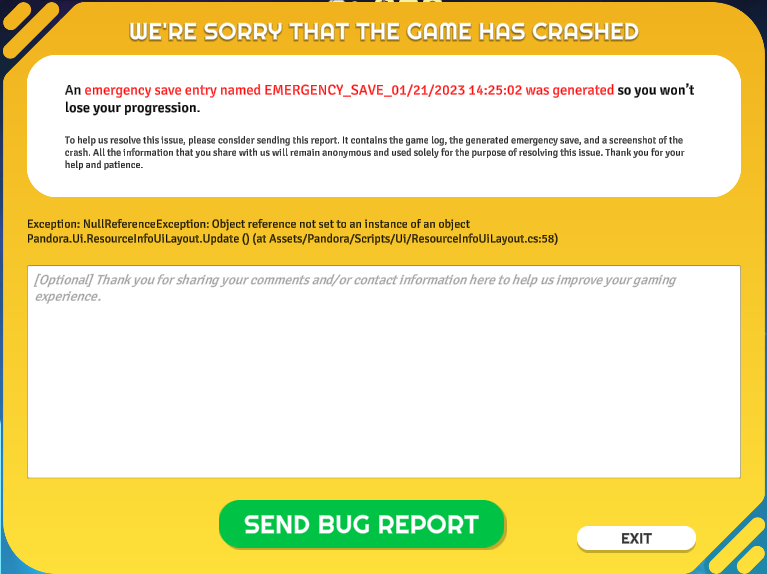
-
-
Reduced log size by eliminating SpaceRouteDataChangedEvent logs.
-
Removed Main shortcut tutorial
Fixes
- Fixed an issue where the spacebar would stop working from pausing the game after using the speed buttons.
- Improved the holocenter’s information UI by moving up its information dock.
- Fixed the bug error report screen comment field, allowing contents to be sent.
- Fixed pollution visuals not displaying correctly on the newest buildings.
- Fixed pollution visuals not displaying correctly when loading a game.
- Fixed a crash that occurred when changing the recipe of a paused Multi-Output assembler.
- Fixed a crash that occurred when changing the recipe in a Multi-Output assembler with resources still stored from the previous recipe.
- Fixed error messages for localization in non-transactional updates.
- Fixed error messages for localization in recipe tooltips caused by non-transactional updates.
- Fixed an issue with the CTA button’s autosize font parameter for improved display.
- Resolved miscellaneous localization errors in French.
- Resolved missing localisation for building info tab (plan and launch)
Technical
- Added occlusion components to the most frequently used buildings to improve performance.
- Optimized warehouse meshes to improve performance.
- Reduced the depth of the game object hierarchy to improve performance.
- Optimized tree meshes to improve performance.
- Optimized house meshes to improve performance.


