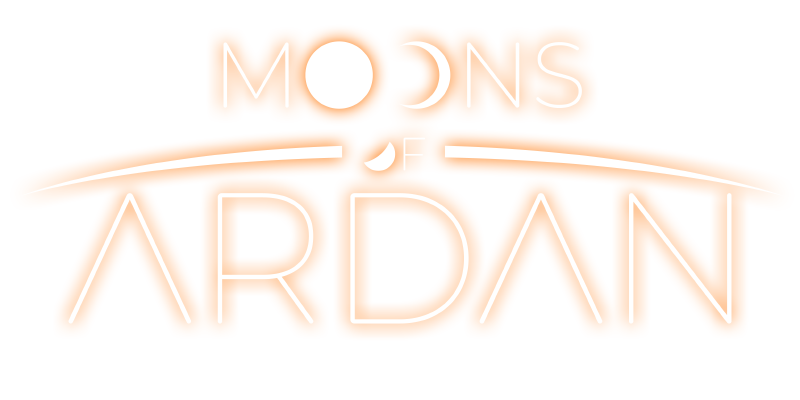
PATCH v0.10.0 NOTES
[March 2023]
Energy Management
Get ready for a game-changing update that introduces a brand-new mechanic to the world of Moon of Ardan! After unlocking jewellery in population level 3, you’ll unlock a whole new world of possibilities with energy management. Discover exciting new buildings that require energy and learn to optimize your production chains like never before.
But that’s not all - we’ve also added a wide variety of building upgrades that allow you to fine-tune your production and achieve even greater success. And with our latest improvements to the UI, building designs, fixes, and technical adjustments, the game is more stable and engaging than ever before.
So whether you’re a veteran player or just starting out, there’s never been a better time to jump in and experience all the excitement and adventure that awaits in this amazing world. So come join us and start your journey today!
- Improvements
- Space routes improvements
- Energy management
- Improved building upgrade tooltip
- Improved multi-step building tooltips
- Improved end game conditions
- Photo mode
- Improved producers input UI
- Improved production chains navigation
- Improved spaceship UI in system view
- Updated buildings
- New buildings
- Other improvements
- Balancing
- Fixes
Improvements
Space routes improvements
Experience greater freedom and flexibility in space routes management! We’ve removed a previously insidious constraint that prevents spaceships from taking off if there wasn’t enough storage space at the destination. This could cause your spaceship to get stuck at some point and cut off the supply of critical resources.
In this example, if the biofiber storage at Tinar was full, the spaceship would have been locked on Velaa and the Soilgrain would never be delivered to Velaa anymore.
Now, in situations where storage space is lacking at the destination, the timeout set at space route creation will be used instead. This means that you can load resources at both moon stops and optimize your economy with even greater precision.
Energy management
The biggest change this month is the addition of energy management to the game, which adds new constraints to colony building but also increases your options for tuning production chains. This feature also enables us to create upgrades for old buildings, adding new challenges when you want to energize them. Check out these tutorials for an in-depth explanation of the mechanics:
Energy tutorial
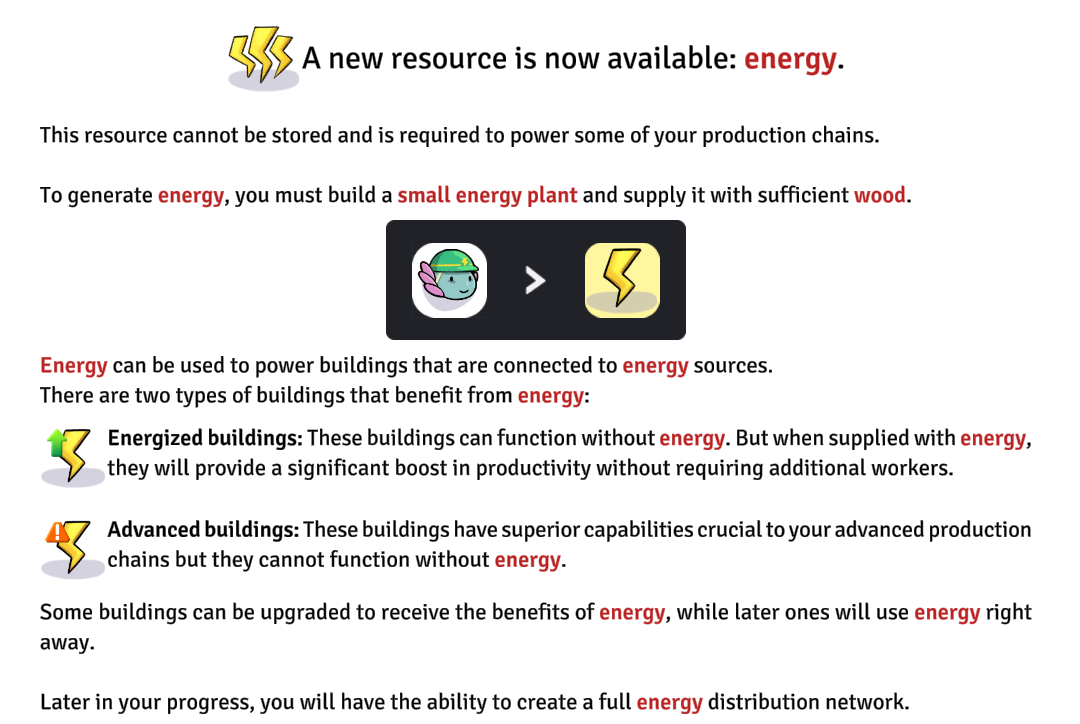
Energy distribution tutorial
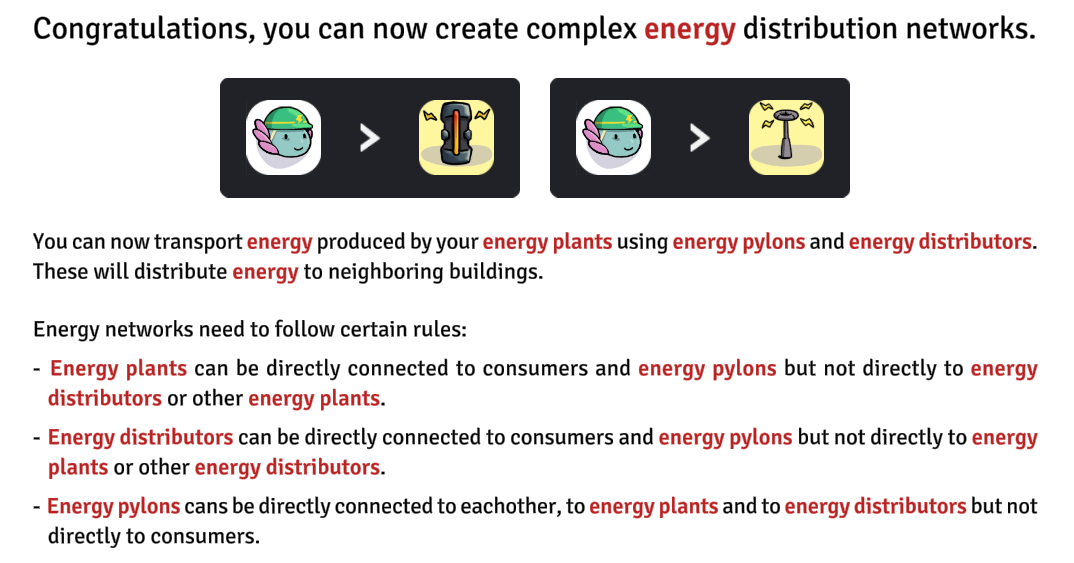
The energy requirements are displayed in building tooltips.
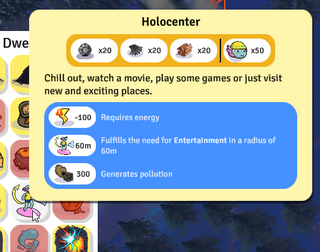
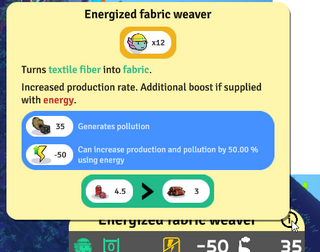
A new tab has been added to the energy-building information window, which shows you the balance on the energy circuits.
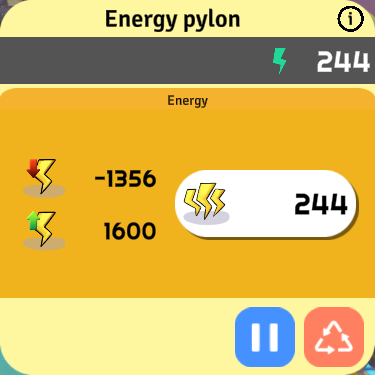
The first building, the Small Energy Plant, unlocks when you reach 300 dwellers (level 3 population).
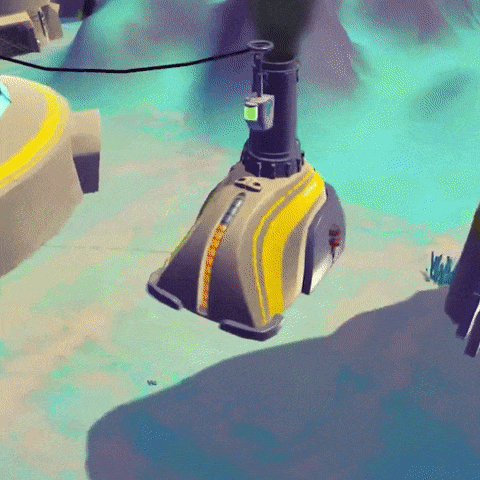
Energy-related buildings are grouped together in the energy category.
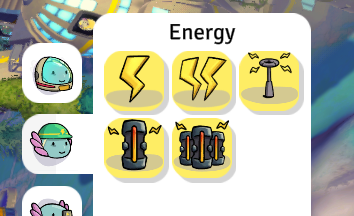
Like other production buildings, energy production can be throttled using worker slots.
Energy production can be throttled using worker slots, just like other production buildings. With energized buildings, you can choose to connect them to the grid, which introduces a second value that shows the predicted production value when they are energized.
Unlike advanced buildings, energized buildings can function at a higher yield than their basic counterparts even without a supply of energy. But when provided with energy they receive an additional 50% boost to their production.
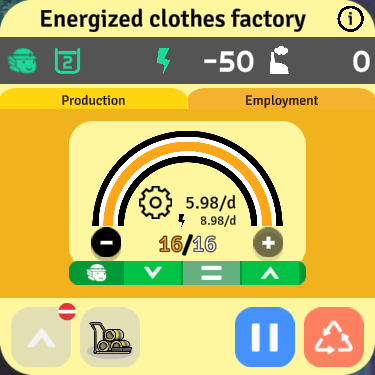
You can see directly if a building benefits from the boost in the production UI.
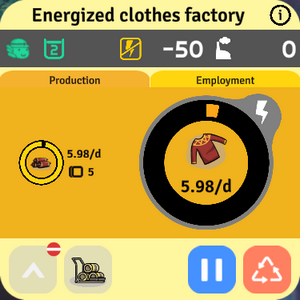
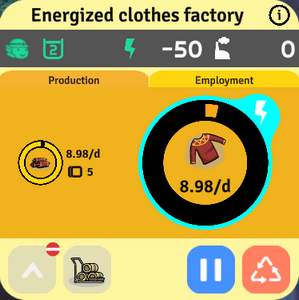
We’ve added several new floating icons to provide more detailed information about the energy status of your buildings:
-
Buildings that are not connected to the grid.

-
Energized buildings that are not receiving enough energy.

-
Advanced buildings that require energy but are not working due to a lack of energy.

When placing energy-related buildings, we’ve included helpers that display the grid connections:

- Green indicating connections to consumers.
- Yellow indicating connections to pylons.
Energy-related buildings all have one or many lights reflecting their status:
- Green means the building is adequately energized.
- Yellow means the building is connected but not benefiting from the energy boost.
- Red means the building is not energized or not connected to the grid.
Unlock timing
- The medium energy plant will unlock once you have 300 cyborgs.
- The energy distribution system (pylon and Small energy distributor) will unlock at 400 cyborgs.
- The large energy plant will unlock at 1300 cyborgs.
Improved building upgrade tooltip
Now, when you hover over the upgrade button, you’ll receive a detailed tooltip that includes critical information such as the required worker count, the new recipe, and even the updated pollution value and energy options.
But that’s not all! We’ve also fixed a pesky issue where the tooltip wouldn’t update after being clicked, potentially leading to confusion about the true cost of the next upgrade.
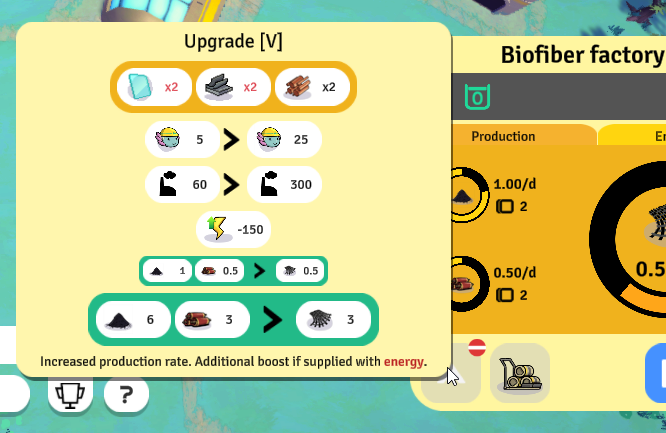
Improved end game conditions
Aim for the ultimate goal of completing the game, but remember that the wonder’s construction alone is not enough. To achieve total victory, it must also be energized and fully staffed.
Improved multi-step building tooltips
With our newly improved multi-step building tooltip system, you can now easily keep track of the number of workers required for each step of the building process.
That’s not all - we’ve also made significant improvements to localization, allowing you to quickly and easily identify the different construction steps.
With these powerful tools at your disposal, you can streamline your construction process, save time and resources, and build structures that will stand the test of time.

Photo mode
Using the P key you can hide the user interface to make beautiful screenshots. Use the p key again to exit the mode.
Unleash the full potential of your screenshots with a simple keystroke! By tapping the illustrious “P” key, watch as the clutter of the user interface gracefully disappears, leaving only the pristine beauty of your captured image. And fear not, for when you are ready to return to the world of functionality, simply tap “P” once more to exit this mode of artistic expression.
Improved producers input UI
Take your production to the next level with our newly updated production buildings UI! You can now view your consumed resources directly in the production tab, giving you an easy-to-read display of your input storage and current resource consumption.
But that’s not all - you can also use the navigation feature that lets you switch between buildings producing input resources with just a single left-click. And if you need to access the resources screen, simply right-click to bring it up, just like with the output resource.

Improved production chains navigation
With our improved resource screen, you can now navigate production chains more efficiently than ever before. If a parent exists, you can easily move to it with a simple click, allowing you to stay focused on the big picture and make informed decisions about your production.
We’ve added a new highlighting feature that makes it easy to see which resource you’ve selected, providing even greater clarity and reducing the risk of mistakes.
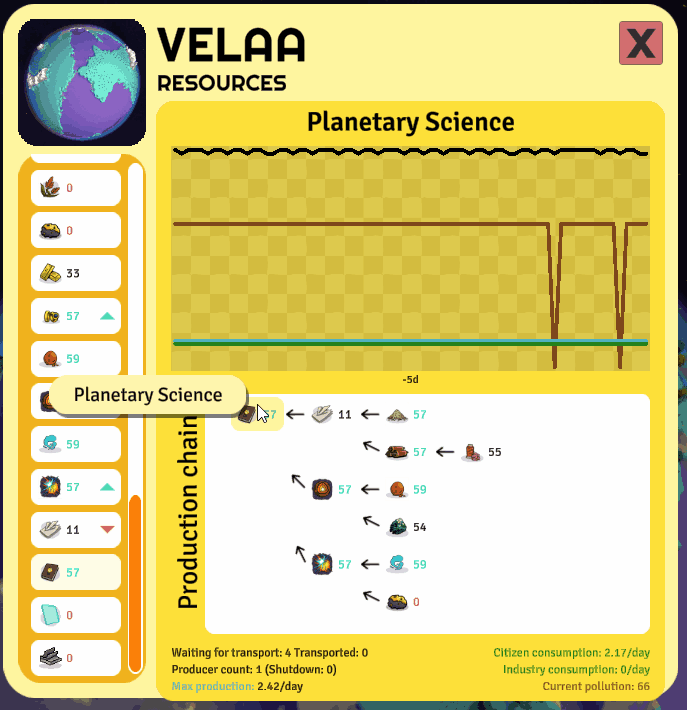
Improved spaceship UI in system view
With our newly improved spaceship interface, when you glide your cursor over the spacecraft icon, a detailed summary of its entire space route will be revealed. And that’s not all - if the ship departed with less than a full cargo, fear not, for the reason why will also be disclosed, providing insight into the workings of our complex spacefaring world.
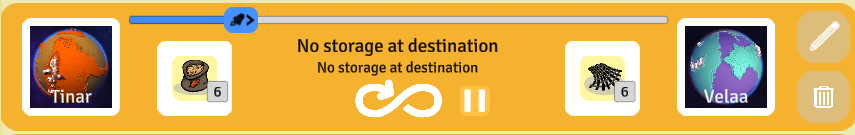
Updated buildings
Hydroponic farm
Produces bars of nutrient paste.
A tasteless brick made of nutritious jelly. Keeps you alive, but not great for morale.

Water purifier
Filters dirty grey water into clean water.

Fabric weaver
Turns textile fiber into fabric.
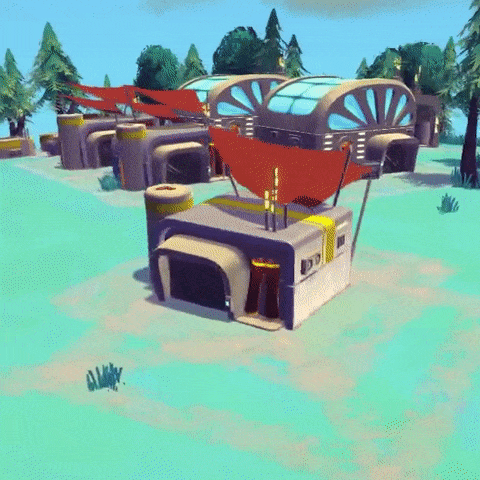
Clothes factory
Uses fabric to produce fashionable clothes.
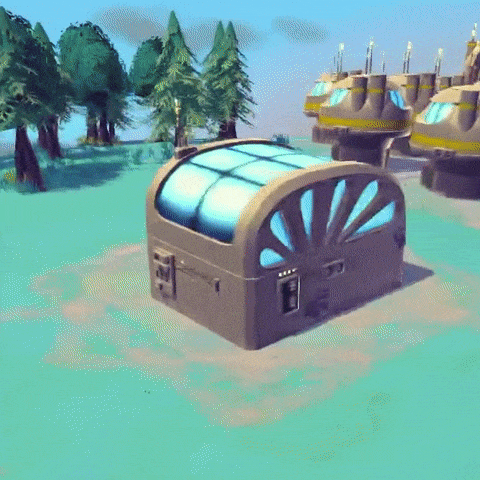
Solinite mine
A source of solinite ore.

Solinite foundry
Refines solinite ore into useful solinite rods.
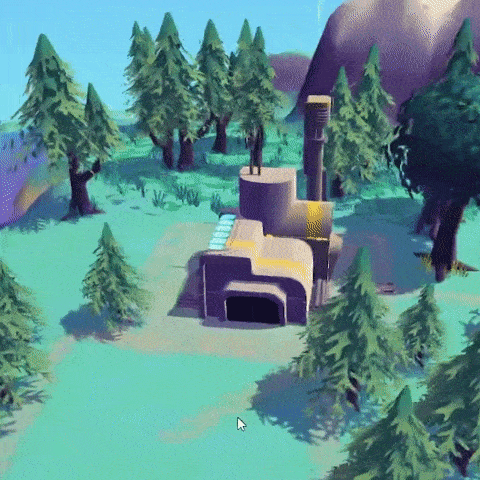
Bioreactor
Produces biomass. A cheap energy source.
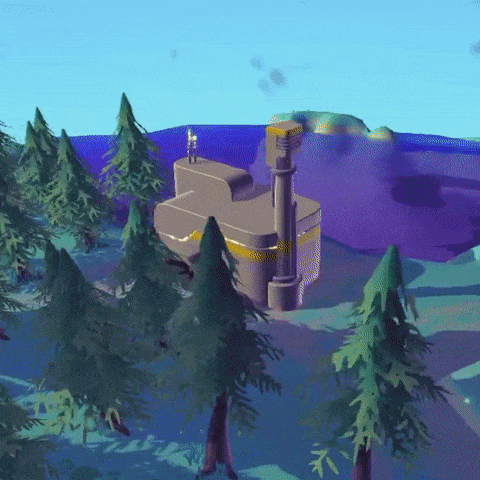
New buildings
Small energy plant
Produces a small amount of energy to boost or operate some buildings.
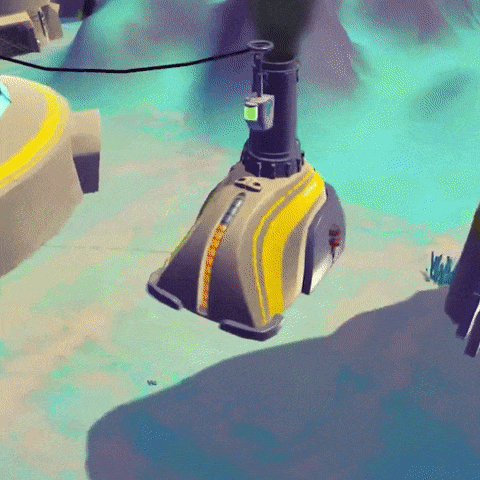
Medium energy plant
Produces a medium amount of energy to boost or operate some buildings.

Large energy plant
Produces a large amount of energy to boost or operate some buildings.
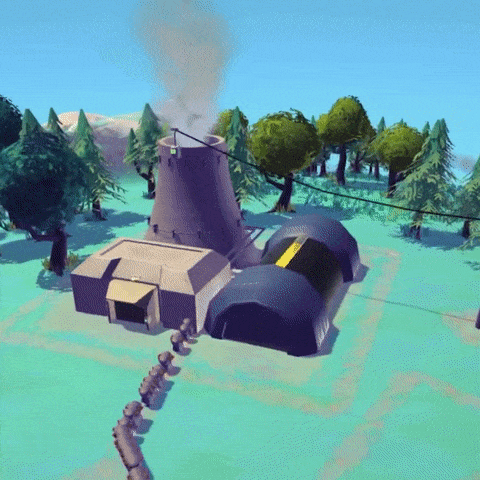
Energy pylon
Can connect to energy plants, energy distributors or other energy pylons to form an energy network.
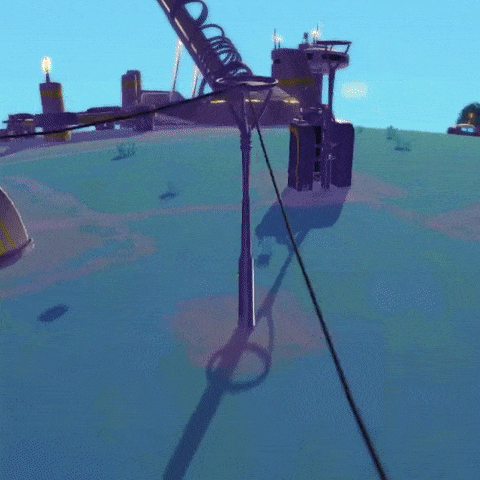
Small energy distributor
Can connect multiple buildings to an energy network in a small area.

Large energy distributor
Can connect multiple buildings to an energy network in a large area.
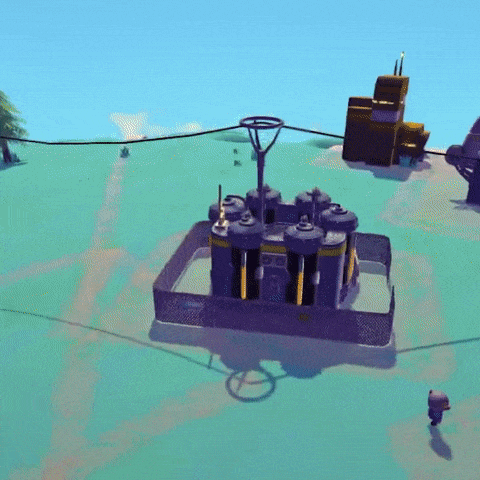
Energized hydroponic farm
Produces bars of nutrient paste.
A tasteless brick made of nutritious jelly. Keeps you alive, but not great for morale.
Increased production rate. Additional boost if supplied with energy.
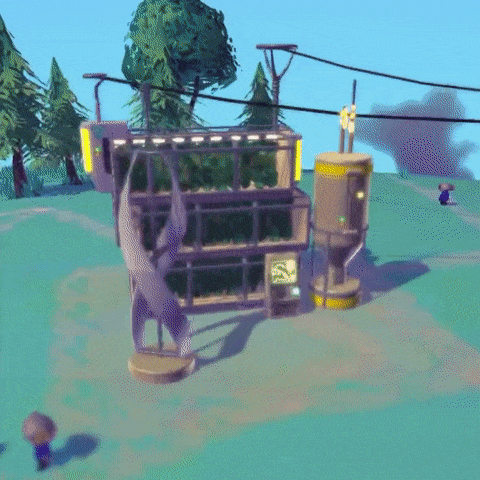
Energized water purifier
Filters dirty grey water into clean water.
Increased production rate. Additional boost if supplied with energy.
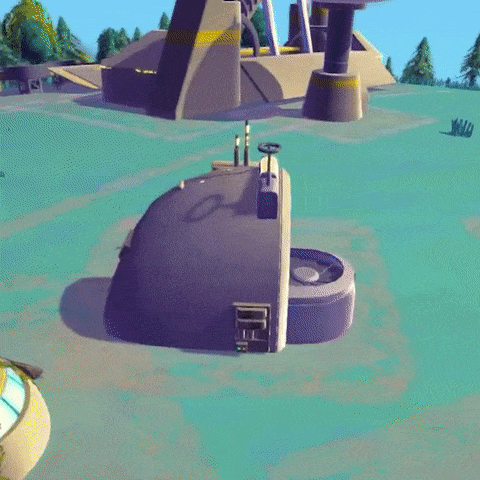
Energized fabric weaver
Turns textile fiber into fabric.
Increased production rate. Additional boost if supplied with energy.
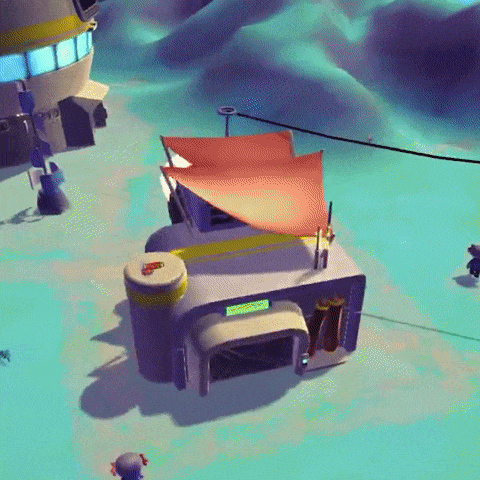
Energized clothes factory
Uses fabric to produce fashionable clothes.
Increased production rate. Additional boost if supplied with energy.

Energized solinite mine
A source of solinite ore.
Increased production rate. Additional boost if supplied with energy.

Energized solinite foundry
Refines solinite ore into useful solinite rods.
Increased production rate. Additional boost if supplied with energy.
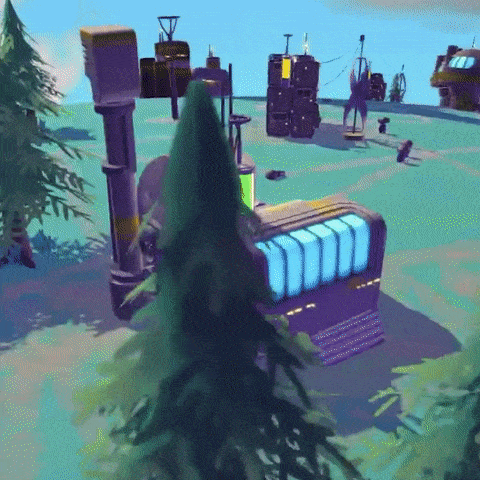
Energized bioreactor
Produces biomass.
A cheap energy source.
Increased production rate. Additional boost if supplied with energy.
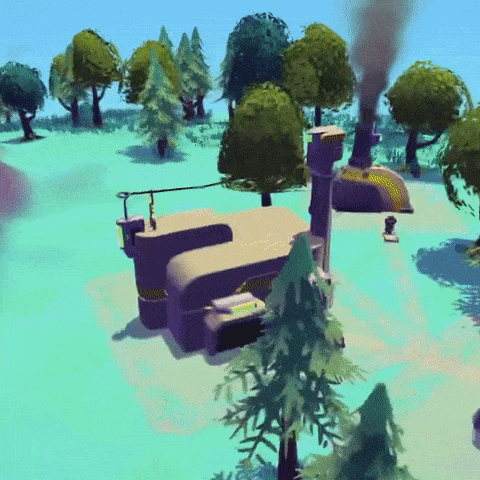
Energized toolmaker
You always need the right tools for the job!
Increased production rate. Additional boost if supplied with energy.
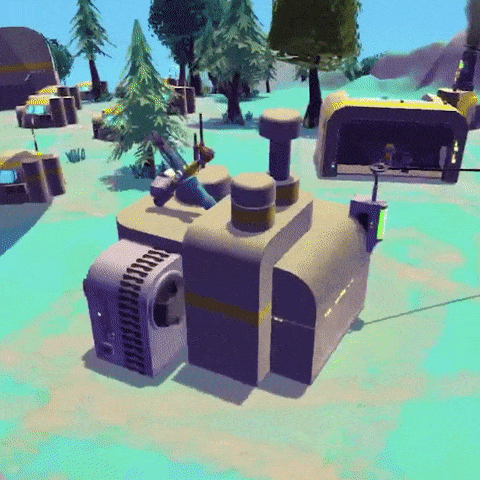
Energized metalloids extractor
Harvests rare metalloids from stones.
Increased production rate. Additional boost if supplied with energy.

Energized nanofiber factory
Advanced facility capable of producing nanofibers at a useful scale.
Increased production rate. Additional boost if supplied with energy.
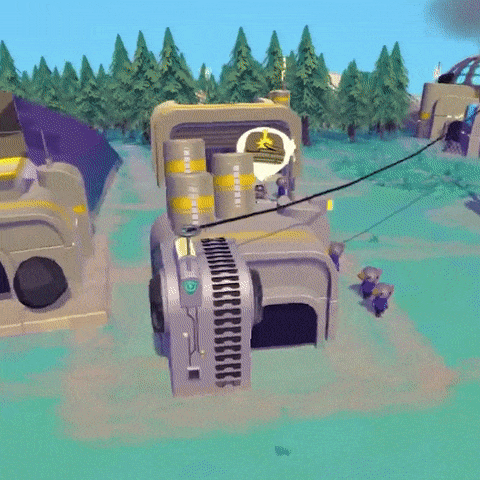
Energized bioactivator
Produces bio-ash, an active derivative of biomass with an unusually high porosity.
Increased production rate. Additional boost if supplied with energy.
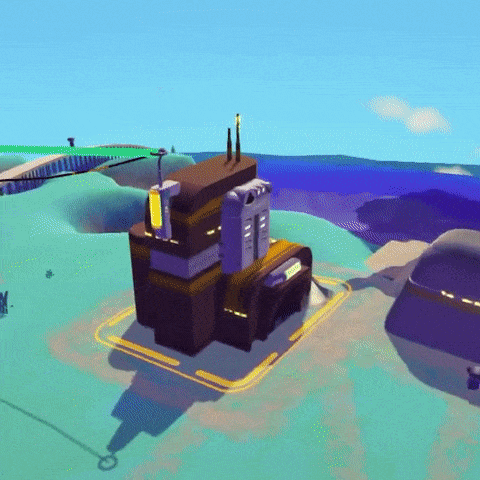
Energized biofiber factory
Weaves biofiber.
A high tensile, ultra-light material, suitable for uses ranging from clothing to aerospace.
Increased production rate. Additional boost if supplied with energy.
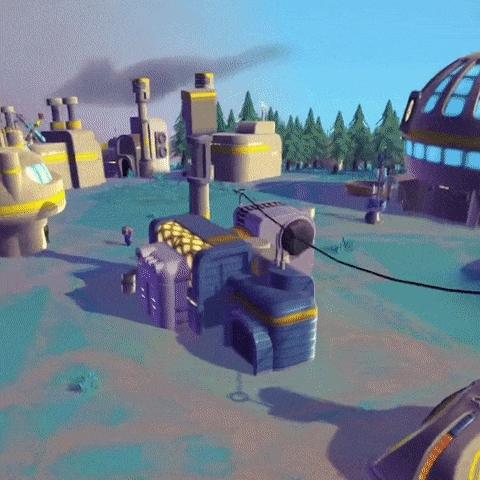
Energized synthwiches factory
Makes synthwitches.
A tasty synthetic sandwich-like food, complete with all the necessary nutrients for a healthy life.
Increased production rate. Additional boost if supplied with energy.
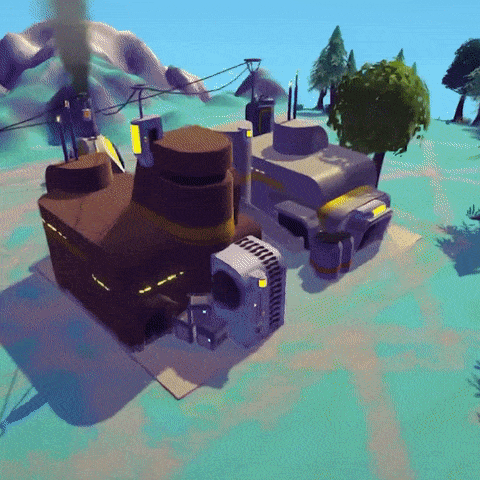
Advanced permium mine
A source for precious permium.
Maximum production rate. Requires energy to operate.

Energized pollution processing facility
Slowly processes pollution blocks into bio-ash.
Can only be built once par stellar body.
Increased production rate. Additional boost if supplied with energy.
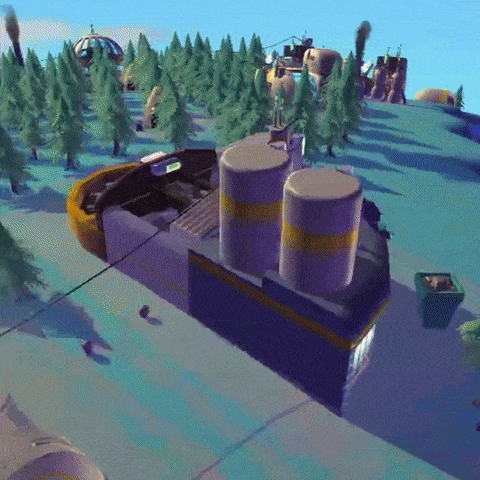
Advanced pollution processing facility
Slowly processes pollution blocks into bio-ash.
Can only be built once par stellar body.
Maximum production rate. Requires energy to operate.
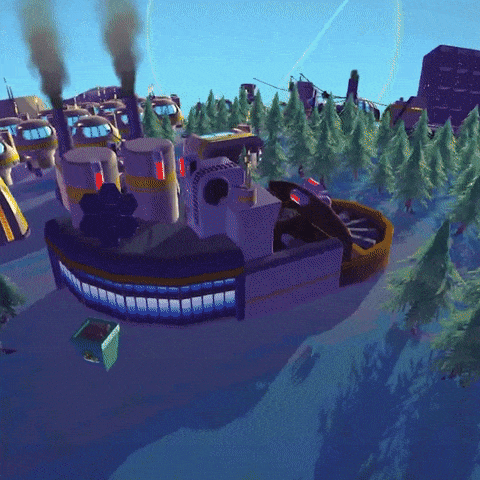
Other improvements
- Added a pollution icon near the planet name.
- Displayed the range of woodcutters in the building tooltip.
- Changed the icon for required workers on asteroid building upgrade tooltips to the axobot icon.
- Production estimation in the employment tab of buildings now takes pollution into account.
- Prevented building on asteroids before the hub was complete.
- Paused building animations, light, and fx (such as smoke) when the building is not producing or is shut down.
- Paused the game after the loading of a savegame is completed based on feedback and displayed a message indicating that the game is paused in the middle of the screen.
- Displayed the range of other service buildings when placing a new service building.
- Reduced initial volumes for fresh installs based on feedback.
- Increased the resources graph range in the resource screen.
Balancing
Population consumption
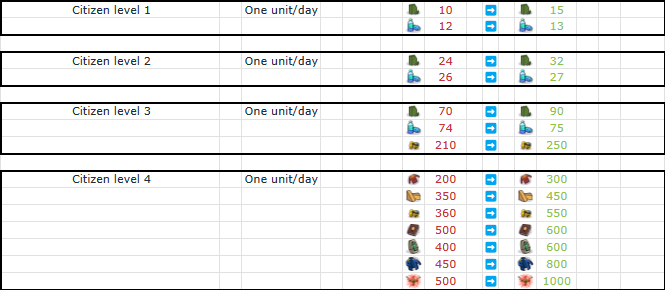
Level 1 buildings
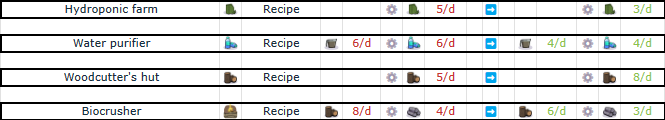
Level 2 buildings
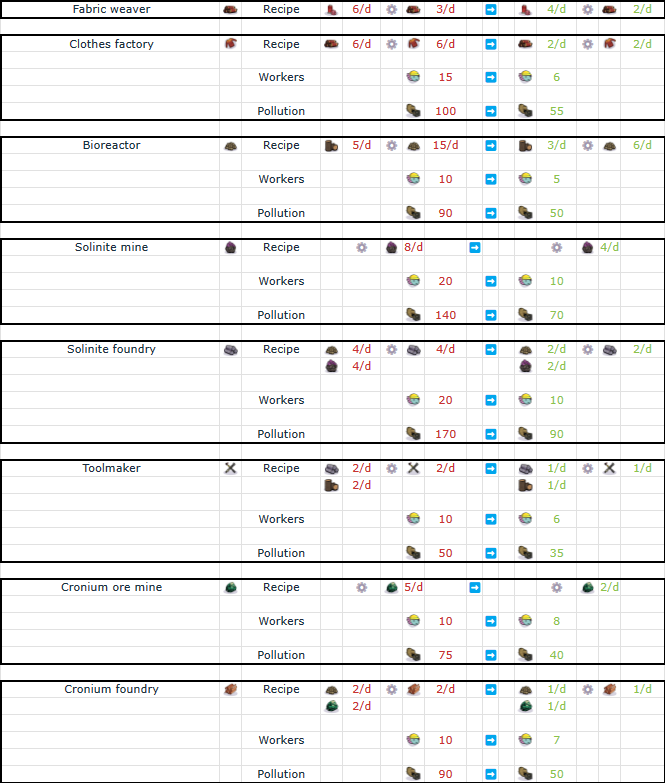
Space route buildings
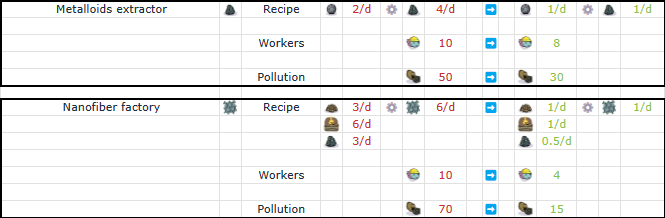
Level 3 buildings
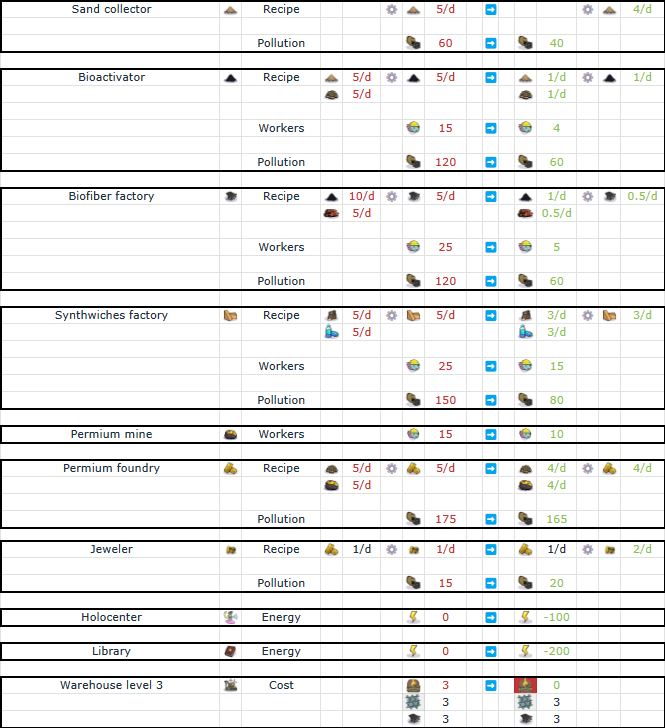
Level 4 buildings
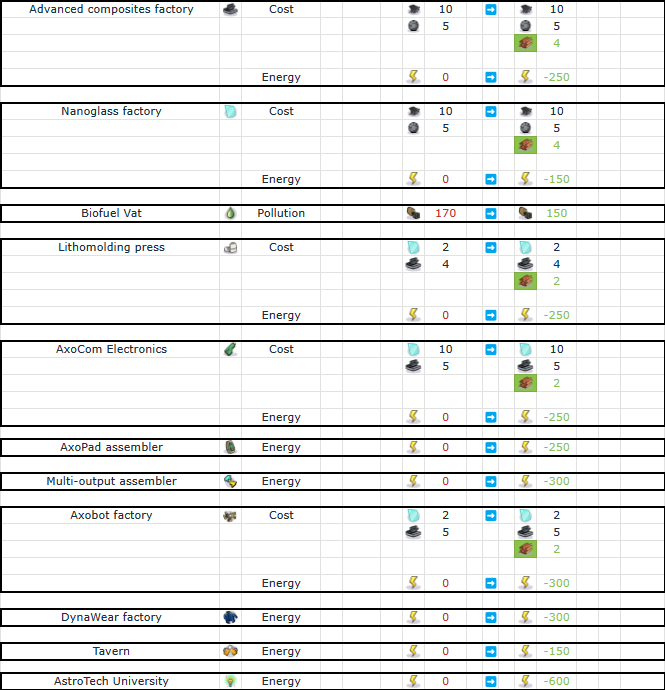
Fixes
- Fixed issue where the red overlay in the build menu did not show for incompatible stellar body types.
- Fixed issue where the landing platform was not showing the warehouse “reach” overlay.
- Fixed issue in the spaceship tutorial screen where woodcutter input for biocrusher was not shown.
- Fixed issue where the worker slot value was reset when upgrading a building.
- Fixed issue where the upgrade tooltip went out of the screen.
- Corrected the position of the building info dock for the city center, the level 2 shelter and the wonder
- Fixed issue where the producer count in the graph overlay constantly changed when production buildings were shut down.
- Fixed descriptions for the Permium foundry, the Permium mine, and the Jeweler.
- Fixed issue where the selected recipe was not showing on the Multi-output assembler.
- Fixed issue where production buildings were not showing correct information about input resources.
- Fixed crash when a destroyed building was selected as the destination by a transporter arriving at a warehouse.
- Fixed issue with multi-step buildings that crashed when upgraded regularly.
- Fixed crash when selecting a citizen on an asteroid.
- Fixed issue where the Permium mines were not selectable on asteroids.
- Fixed issue where a space route edited but not saved (with the “Exit” button) would not be executed anymore.


